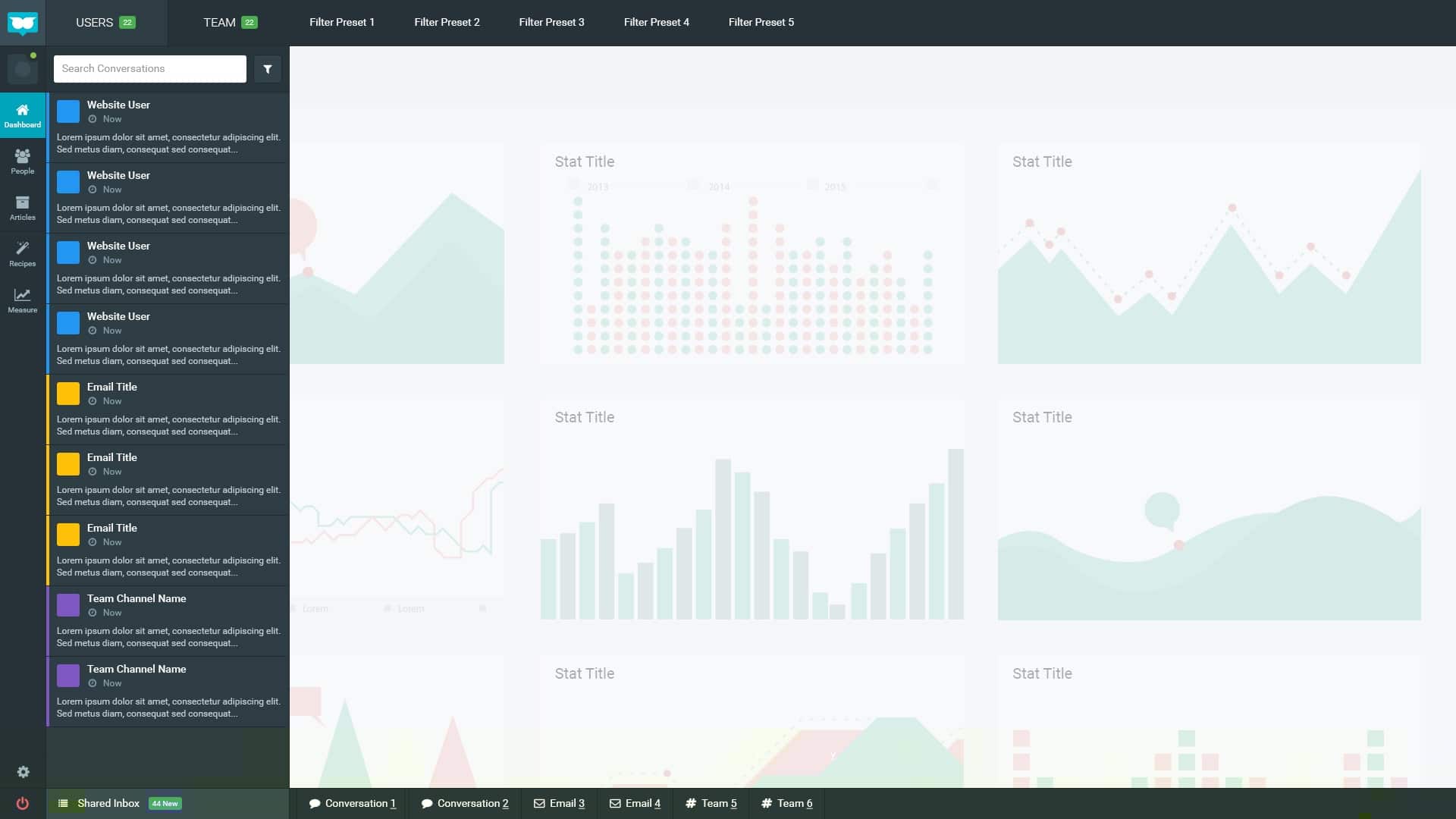
Collaborate with your team. No more waste of time.
If you are tired of inventing the wheel and want to set up a brilliant tool for your customer support, This is a good place to start.
What happens when you grow your business? You hopefully grow your revenue and your customer base. Eventually you will end up with too many questions and your team will need to evolve from “one man armies” into separated departments with clear roles and responsibilities.
Companies struggle to find a good support software to cover their specific needs, as they have grown with homemade processes and solutions.
Our promise
We promise that you will save 20%
Luckily, you found Ticketbird, and we have a way to solve this. If you like our ideas then please feel free to stick around. We will help you get started and we promise that you can grow and scale your business without headache.
Ticketbird is easy to use and you don’t need plugins to make it work. Most other tools are far more complex and you need to upgrade to enterprise level, and install 15 plugins to make it decent.
Welcome to our world: Simple customer support that guarantees 20% savings in each support line!
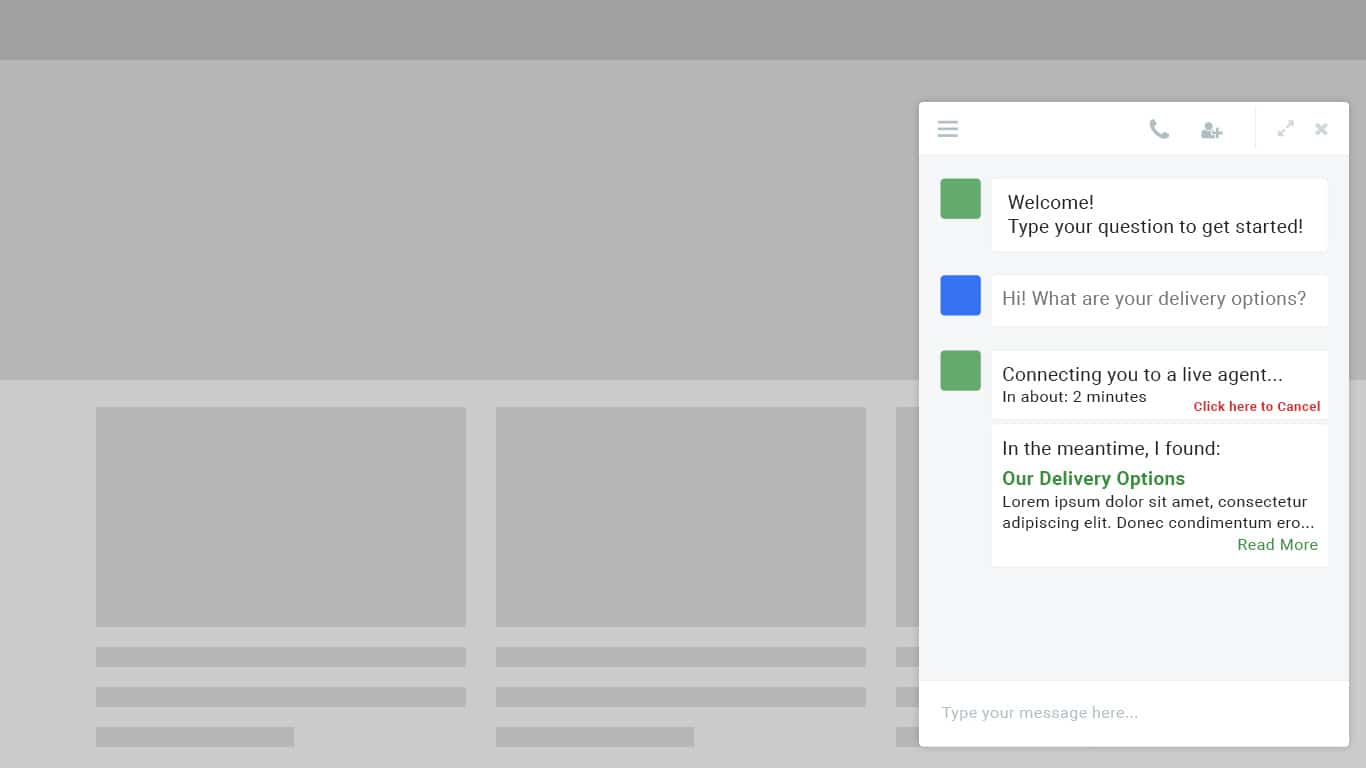
Start with the CUSTOMER
BUILT ON EVERYTHING WE LEARNED FROM 16 YEARS AS A WEB SOLUTION AND HOSTING COMPANY, AND 5 YEARS TOGETHER WITH A GLOBAL MANUFACTURER FROM THE AUTOMATION INDUSTRY.
We start with the customer in our minds.
The customers want support, fast support. Without waiting.
Why do we have to wait on the phone? Because more people are calling than answering. What is the solution? Some say more choices in the call system. Some say more agents. Could be. What if you remove the reason why people ar e calling? Better. What if you give them more options than calling? Good. I would rather try to solve a problem by spending 10 minutes by myself, than waiting on the phone for 40 min. But I would probably be even happier if I could make a one minute phone call.
When we discussed the topic we all agreed that the customers should get an instant reply, using existing information, together with a few contact options depending on the customer and the situation.
Simply perform a search, and instantly receive related answers in real-time from the knowledge base.
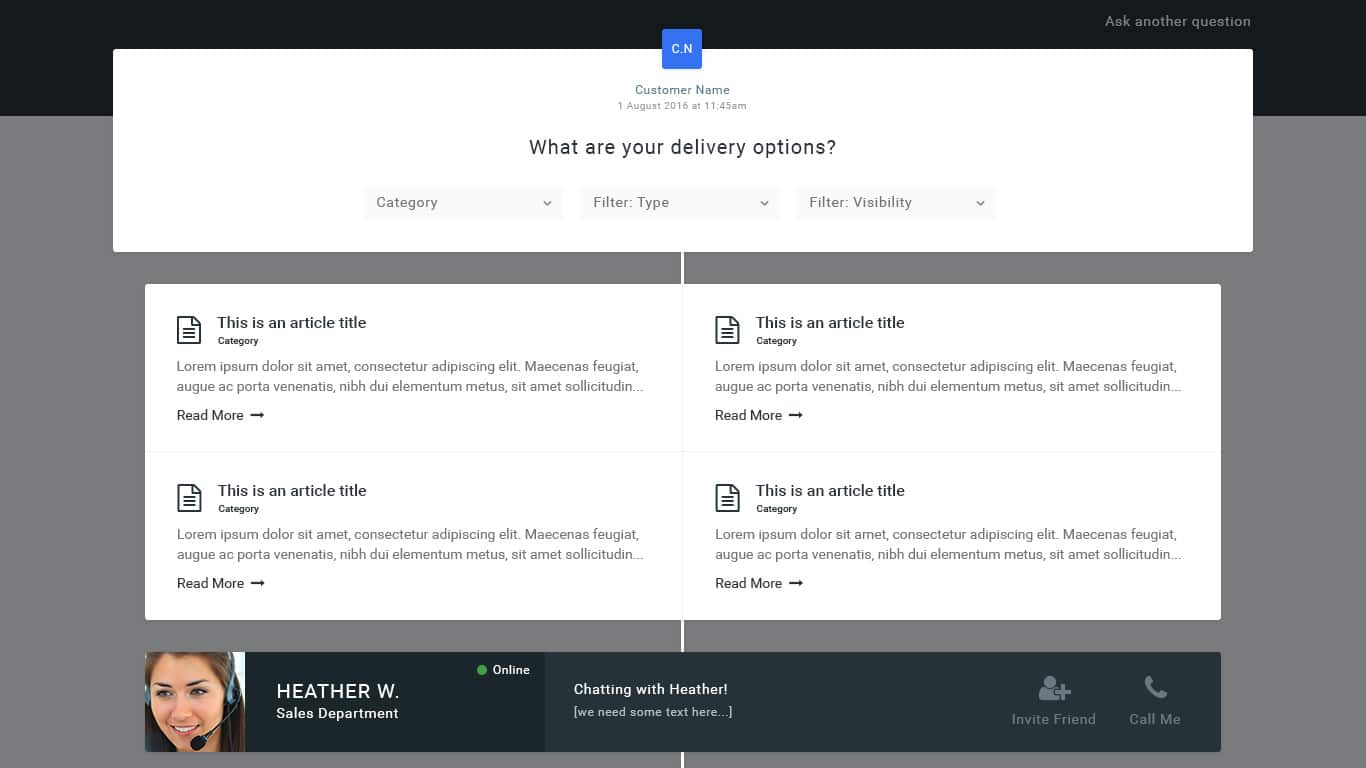
What you can see here is an example where the customer already wrote the question and got an automated reply with four relevant answers. Now there are a plenty of options on how to proceed. And yes we support all of them without extra setup.
A) Open an answer
B) Click the “call me” button
C) Start chatting
D) Call
E) Invite more people to the conversation
Which point of contact will be the fastest?
Phone? Email? Chat? Facebook? Web form?
Send us an e-mail with your thoughts around this. Our belief is that too many choices and poor processes are finally solved. We merge all contact points into one “check-in”. The conversation is now started.
The agent view inside the team inbox
Let’s continue by making the agents happy.
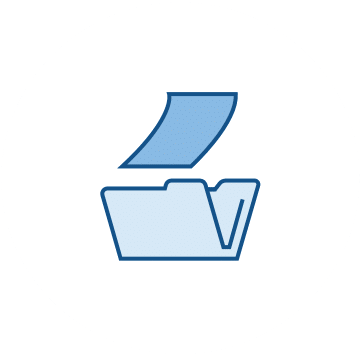
INTERNAL MESSAGING
Chat with your teammates

TICKETS AND ANSWERS
Find all inquiries from your customers and previous answers
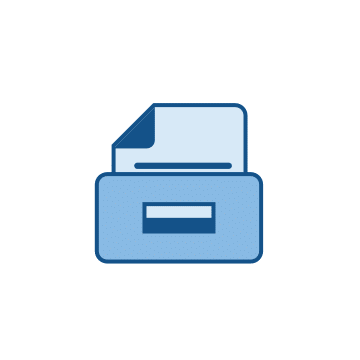
API AND KNOWLEDGE BASE
We want to reduce alt-tabbing and searching
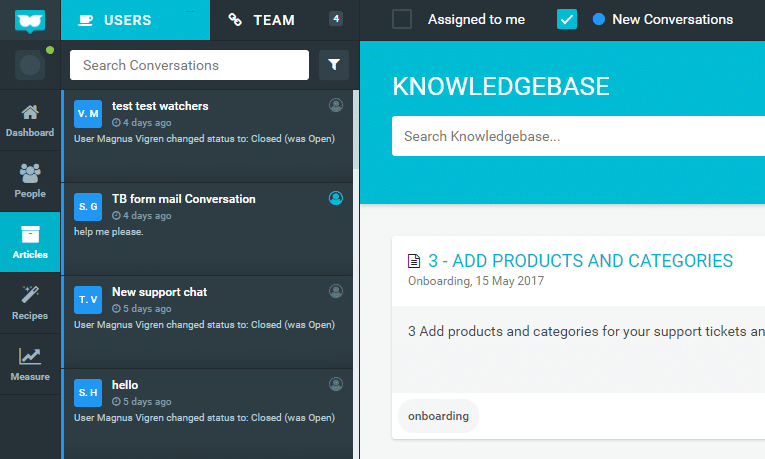
Continue with the agent
Start with the customer and continue with the agent.
What we know is that agents want to give proper replies with high quality. But sometimes the tools they are using force them to take shortcuts. If you can’t find what you are looking for you get frustrated. It’s not hard to figure out why customer support can fail. Think about the fact that most agents are are measured on how quick they reply. What if the agent need to find information inside the big corporate Intranet, search through a Wiki, e-mail accounts, manuals and product information pages! They have a lot of sources to consider, and eventually they will risk their KPI’s because each ticket takes extra time to handle if you want to give good quality support (before using Ticketbird).
It’s human to take shortcuts, to try to increase speed, and to take the shortest path. Actually it’s physics. The shortest path is the most natural. What we do at Ticketbird is to help, by searching for all this information and give relevant data to the agent. You don’t have to spend time searching. We do it in the background while you are reading the questions from the customers. We simply populate this data inside the ticket.
This is what our customers are saying
“We are saving weeks off integrations and setup. Before we found Ticketbird we were looking to find developers to make something usable” Jesper at SHOWIFY
“We can focus on sales instead of development. It feels good to know that these guys are taking care of the customer support tools for us”Joakim at VPARTS


Main functions
Here are the main functions we already have.
Knowledge Base
Knowledge-centered support. We store your knowledge in the center of the system and re-use it with smart features.
Group Inbox
Add your group e-mail account to convert incoming emails into tickets.
API
The API can connect with any platform to further expand your possibilities.
Ticketing
Never forget a customer, or a question again.
SLA
Reply at latest within 24 hrs (or your customers will think the support is slow).
Third Party
Send the ticket to another company. Your supplier, a consultant or your mom. We will track the status.
Assignments
Assign the ticket to yourself, a colleague, an expert or another team.
Live Search
Related information is found while you type. The search is performed live in the background.
More functions
Here are more functions but we will not go into depth with them today.
Roadmap ahead
Coming functions. Please contact us and tell us what you want exactly.
APP for mobile support
A native APP for iOS and Android for push notifications and chat with customers.
Events & Triggers
Automate your workflows based on the visitor’s actions. Build recipes with the help of triggers.
360° Insights
Why did we get this question? Quickly add a comment and find the root cause to solve the REAL problem once and for all.
Co-Browsing
Co-Browsing. A function where two persons can access the same web page live. One page, two cursors.
Chat bot
An automated chatbot who can handle conversations and reply to easy questions.
SLA with severity levels
A more detailed SLA depends on type of customer and severity level of the ticket.
JIRA sync
Automate your workflows with JIRA two way sync. Filter incoming tickets and automatically create tickets in JIRA.
LDAP integration
For the windows clients we currently have two customers who want LDAP and we are waiting for the third customer.
Phone integration
A fully integrated phone system with incoming and outgoing calls. Cue systems and caller ID popup.
A light CRM
A light and simple CRM where you can filter contacts and add lead stages.
More coming functions
Here are more nice to have functions that are coming


