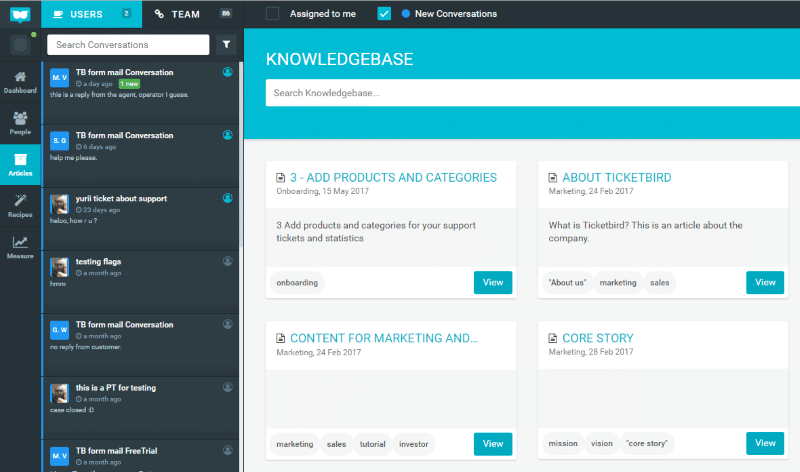How to install Ticketbird?
Ticketbird is an online platform, delivered as a service (SaaS). There is no installation. You login online at the URL for your portal.
For example: https://support.ticketbird.com/.
Login using your username or email and enter your password. You can also login using your Facebook or Google account.
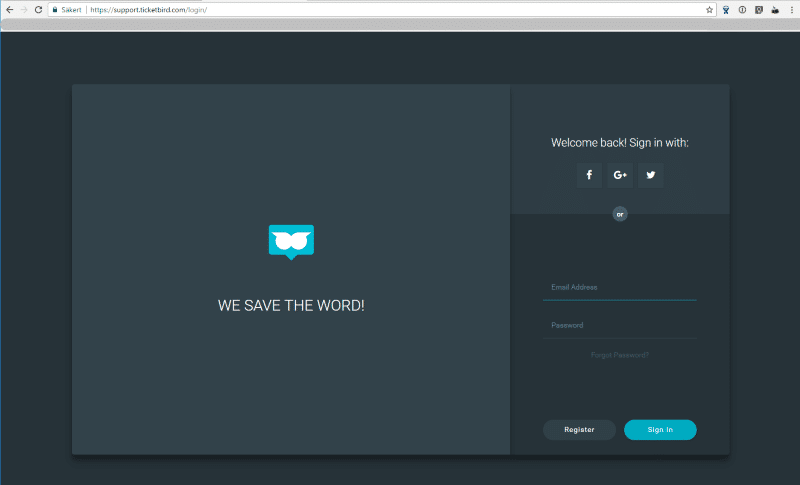
After your successful login you will be redirected to the team inbox.
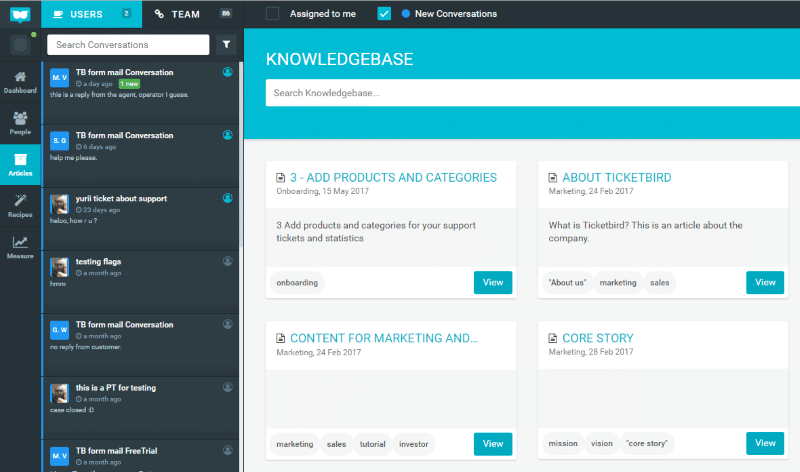
How to add your support email to the inbox?
To start receiving emails to your support inbox you need to add an email address. For the testing portal you can use any address you want, for example.
[email protected] and we will make sure all emails that are sent to this address pops up in your new Ticketbird inbox.
Let us know your email address and we will add it for you and set it up with your portal.
How to add your logo?
Send us your logo in .png or .jpg format (or any format and we will convert it). It will be around 100-200 px in the end. Send it to us by email and we will add it to your portal.How to add users?
You can add users by yourself, either by asking users to register on a specific URL, or you can sync a database with our API.
For the testing purposes we will add your users. Just send us a list with the email addresses to the users and we will add them. Also give each user a specific role. For example:
[email protected] = admin
[email protected] = firstline support
[email protected] = secondline support
That's all we need right now. Thanks!
How to setup your organization?
We would like to know how your company looks like.
- How many offices?
- How many countries do you work in?
- Departments for different types of questions?
- Separate teams for specific topics?
- One man army?
We have a solid process that's tested by both small and large companies. Depending on your organization and your wishes, we have different setups. It's of course easy to change the setup when you are expanding.
Example: Startup.
We add all support staff into firstline or all in secondline. Working as a team on all kinds of topics. No escalations. Quick assign to other team members.
Example: SME.
We add at least one person to the firstline support who can screen incoming questions and add categories to be able to deliver the right question to the right department.
Example: Global.
We add one firstline per country and a central secondline who can support all other countries. Repetitive questions are not a problem.
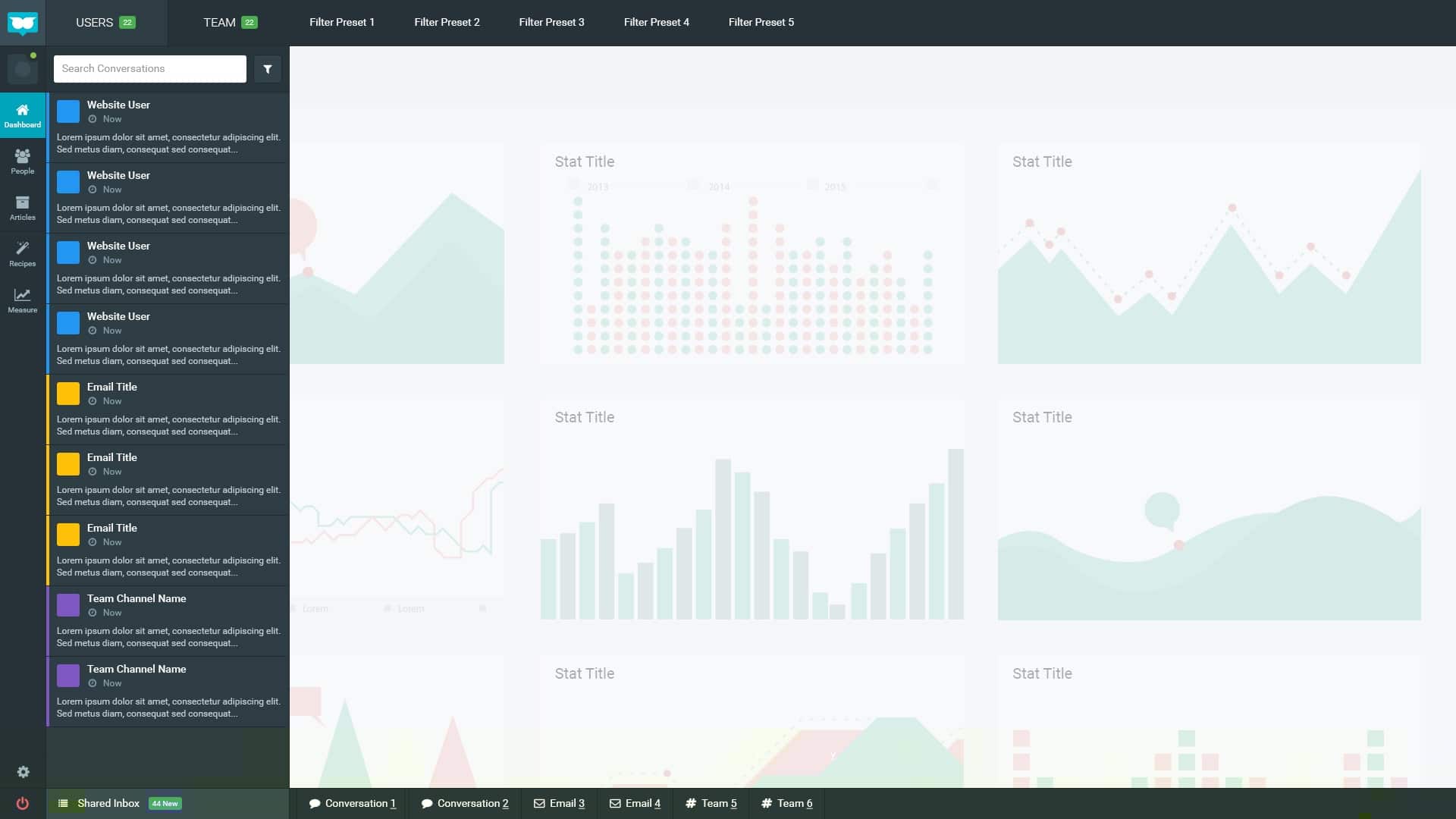
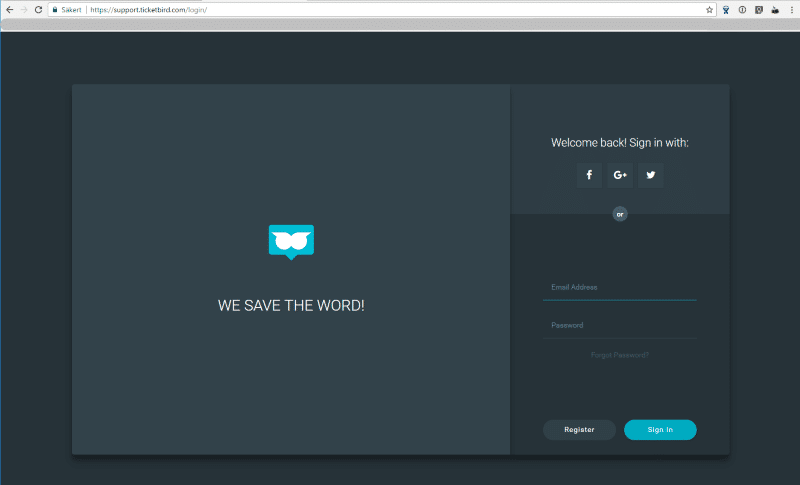 After your successful login you will be redirected to the team inbox.
After your successful login you will be redirected to the team inbox.