How to Evaluate Customer service Before Choosing A Web host
Before we get started, we’d like to point out this is a guest post from Skapawebbkraft.se
So you’ve decided to start your own website or move your current site to a new server, you bought hosting, and it turns out you skipped a critical step. You didn’t take the time to review their hosting support…..
The truth of the matter is, if you are pretty new to website building or are looking to take your site to the next level, the customer support for your hosting can be a huge help and even an asset to your business. For example, if you don’t know how to install WordPress, edit an .htaccess file, migrate websites, etc etc your hosting support should be willing to help you out.
Here are the 7 things you should look for:
#1: Will they do things outside of their product offering?
For myself, this one is the most important.
Hosting is a VERY competitive market nowadays. Pick a host that will be willing to help you with any tech stuff. Generally speaking, the best companies want to keep you as a customer, give you a great customer experience, and they are willing to do anything to keep you.
For example, WPX hosting, a popular WordPress host, is often willing to help out in just about any way possible. Once I had a really hard time figuring out how to edit an .htaccess file. Thankfully it is their company motto to help out anyway they can. They sent me documents from other websites to tell me exactly what to do. Since I was still deeply confused, they were nice enough to apply the changes for me.
Another time, a co-worker had a hard time installing Google Analytics on one of our sites. They walked her through the entire process. Hosting support can actually cut down on costs in ways you never considered. For example, they can help with simple changes and you can avoid hiring a developer for support. Or for non-technical co-workers, you can simply direct them to the hosting support channel, rather than devoting personal time or staff to solve an issue.
#2 Make sure their support is easy to contact
Is their support hidden behind 9 different articles and a maze of buttons? Or is it easily accessible. If we use Kinsta, another popular web host, as an example, they have a chat window at the bottom right hand side of their dashboard. Check out this image, when you are deeply confused, just ask a question:
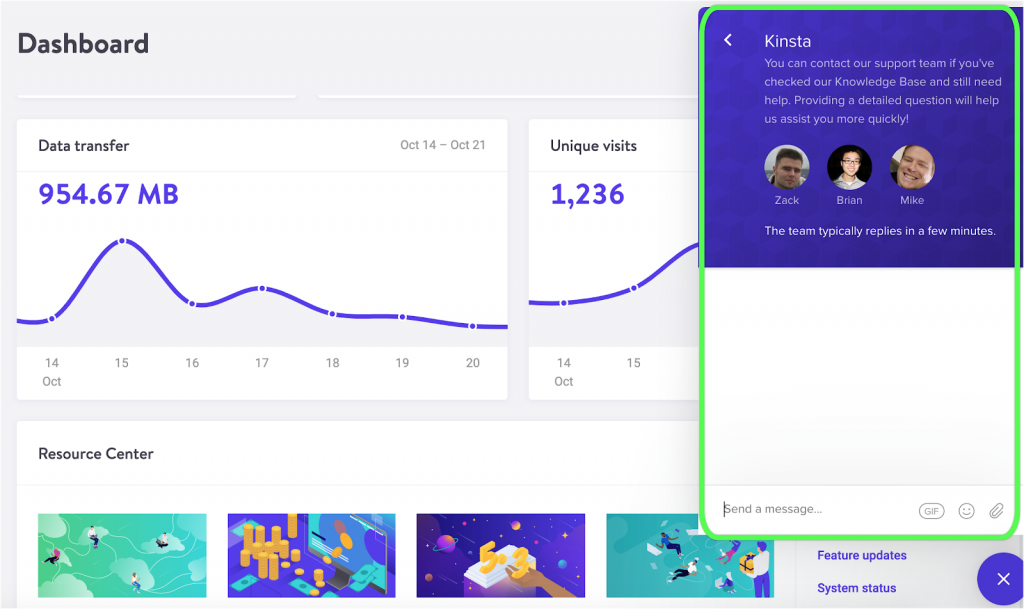
It’s the same with their email support, they get back to you right away and clearly have a great support system. Apparently not Ticketbird but they did their homework and made sure that customers get in contact – this is exactly the way Ticketbird wants it to work.
#3 Does the support have a strong command of English (or whatever language you work in)
When you first start out on a new platform, you’ll most likely have to ask a lot of questions. I hate to sound ‘not so nice’ – but you want to make sure they’ll understand what you mean. It is not that unusual for tech companies to outsource their customer support.
If you are not that technical, yourself or a staff member will be using the wrong terminology. If you use the wrong vocabally, their staff might get confused. It might sound obvious, but go with a company that will be able to figure out what you need.
#4 – Try before you buy
Trying out their support doesn’t always require you to sign up. More often than not, they will have some kind of chat window to try and get you to buy their product. Most likely, this will be their ‘best’ people, as they want you to subscribe to their services. If you get a funny feeling or have to wait a while for them to answer you, then you know what your future support issues might look like.
#5 Set Your Expectations
Be realistic. When you ask for help, don’t expect them to redesign your website. You’ll need a friend to help you out when you are in need. They might be willing to answer easy CSS questions or point you in the direction, however it is not possible for them to spend hours working on your site.

# 6 Are they able to quickly coordinate and collaborate amongst themselves?
The fact is, if the person helping you doesn’t know what you are talking about it can be very annoying.
Make sure they are able to collaborate with their team and direct you to the person who can solve your problems. For example, some of their staff members might be more technical than others, if you have a more challenging problem, you want to be put in touch or have that person indirectly help you out. Nothing is worse than having a problem half solved or being lead in the wrong direct.
# 7 Do they offer live chat or phone support?
While believe it or not, many of the better hosting companies don’t offer phone support. If they do, you should consider it a strong bonus. Personally, I prefer chat support, it’s usually faster and easier. It’s quite amazing how helpful a little chat box can be.
Final Thoughts
To summarize, here are the main things you want to look for when picking a hosting company:
- Do they go above and beyond to meet your needs? Many hosts have amazing customer support, they can often help with minor technical website issues. Or at least point you in the right direction.
- Is their support channel easy to navigate? Nothing is more annoying than having to dig through a maze of documents before you can finally ask a question.
- Are they able to collaborate amongst themselves? As quickly as possible you want to be fed the correct information or speak with an expert on your given problem.
We hope this helped you out in anyway possible. If you pick the right host, it can be like adding another team member to your company.

