How come a FAQ isn’t answering your questions?
A FAQ (Frequently Asked Questions) is a collectiong of common questions which are the results of questions that often re-occur. Anyone can write a FAQ, but few get the answers they are looking for.
The first FAQ-publications were created in 1980. The one who’s usually referred to as the creator of the first FAQ is Eugene Miya. He thought the answers on those questions were often not thought through, inconsequent and gave the wrong information. Another problem he experienced was that the users didn’t try to look for the answers. Instead, they took the shortest path and sent a new question.
Do you recognize this?

Today it’s been 35 years, and I’m doubtful if the tool is better. Luckily there are a few simple solutions to quickly make the tool better.
One example: Use a function called live-search. It will display the search results while you type your question.
The long-term solution: Find the real problem behind the question and solve the root cause. The question should not have to be asked again.
Here comes a list with more tips. Save it as favorite or e-mail it to yourself, so you don’t forget it.
A new way of working with your FAQ
Why aren’t you finding any sane answers in a FAQ? Maybe it’s because they are filled with made-up questions? Or simply because they are too big? A lot of people still haven’t figured out how simple it is to make the FAQ better. Here are 8 tips to take your FAQ to the next level.
#1. The FAQ is too big. Nobody will manage to read all answers.
Solution: Statistics of the searches reveals which articles you can remove. Articles with a lot of traffic need to be properly fixed by finding out why they were asked. Actually, you should only publish your FAQ answer for a short period of time, to unburden yourself while you fix the root cause.
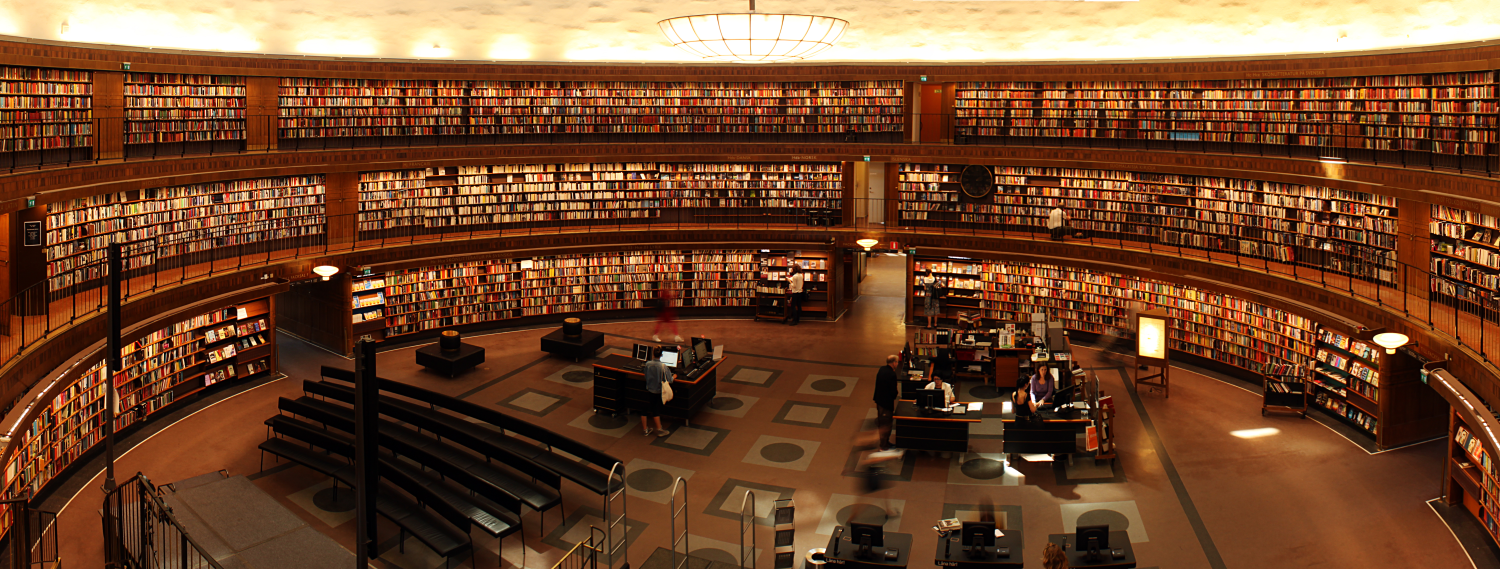
#2. It’s not easy to find quick answers.
A FAQ should make it easy for the user to find answers. Customers can have quicker answers from a FAQ than if they would have to wait in a phone cue, or hassle through phone switches, and wait for another human being.

Solution:
– Make it easy to get help.
Gather all your help areas into one section of your web page and call it “Help”. Put a link in your primary menu or top navigation. This prevents users from chasing for information from different parts of your web page. Measure the top questions from your customer support and use that information to identify the top 10 questions. Prioritize those and introduce them on the “help” page.
– Filter the search results
When a FAQ uses many categories and subcategories the search becomes more important. A FAQ search should differentiate itself from the general search on the web page, and the difference must be capable of reducing the results to the right question. Use categories, tags, and filters to refine the results.
– Categorize
A user who is looking at a FAQ has most likely been confused somewhere else on the web page. Don’t make the confusion worse by mixing different subjects.
- Category A + Description of category A here.
- Category B + Description of category B.
- TOP10 question (most common questions from all categories).
- TOP10 results (most visited answers from all categories).

A good categorization increases readablity – an integral part of your FAQ. Use intuitive names of the categories to avoid further confusion.
– Split up the text
Consider readability and use long or short chunks of text that’s easy on the eyes.
- Use colors and fonts that makes the questions stand out from the answers.
- Use the tone and voice of your readers. Use good grammar.
- Use images and video.
#3. Lack of time and administration
Solution:
– Automate.
Don-t make up your own questions and answers. Use real questions from your customers. It will increase quality and likeliness that your FAQ is appreciated. In some cases it’s obvious that the question never was asked by a real customer. Connect your answered tickets with your public FAQ. Here at Ticketbird we copy the thread and clean it up with a few clicks. Then we publish a SEO-optimized article.
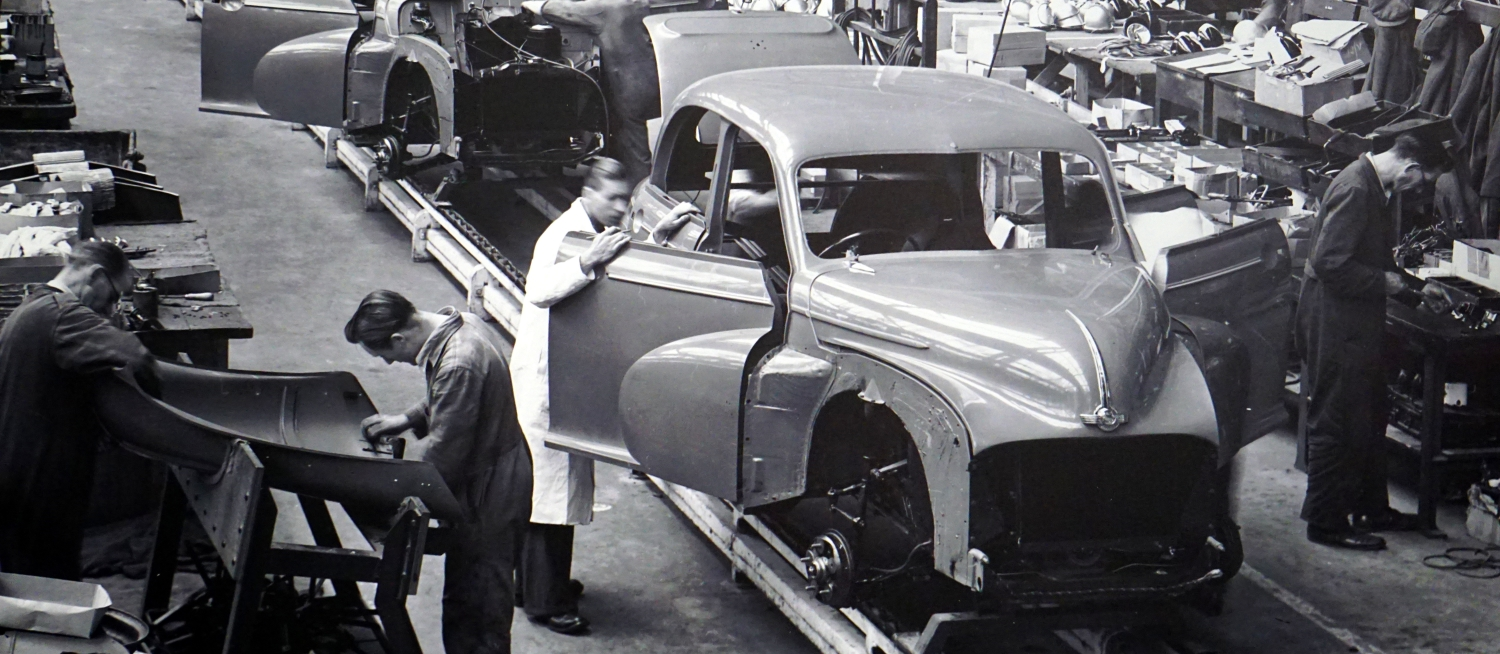
– Re-use.
Every question and answer has the potential to help someone else. Build a knowledge base and make previous answers help customers and colleagues. The most knowledgeable persons on your company will share their knowledge automatically and soon you will be saying “aha” more often than “hmm”.

#4. Outdated articles
Solution:
Compare the queries that are made against the results and find missing content. You will see the most visited answers, which are the most common types of questions, and more. When you build a FAQ with the help of insights then you can increase the quality and reduce the amount of tickets to your customer support. Remove articles that no longer get traffic.

Summary
First, do this:
- Create a help section
- Create a knowledge base
- Use live-search
Always do this:
- Categorize
- Use statistics
- Clean up
- Solve the root cause (why did you get this question?)
Later, do this:
- Automate
- Re-use
A good FAQ can unburden your customer support, increase convertion rates, and create a more balanced customer experience.
Ticketbird can help you to setup a FAQ with all of this. We make customer support simple and help your company to work smart.


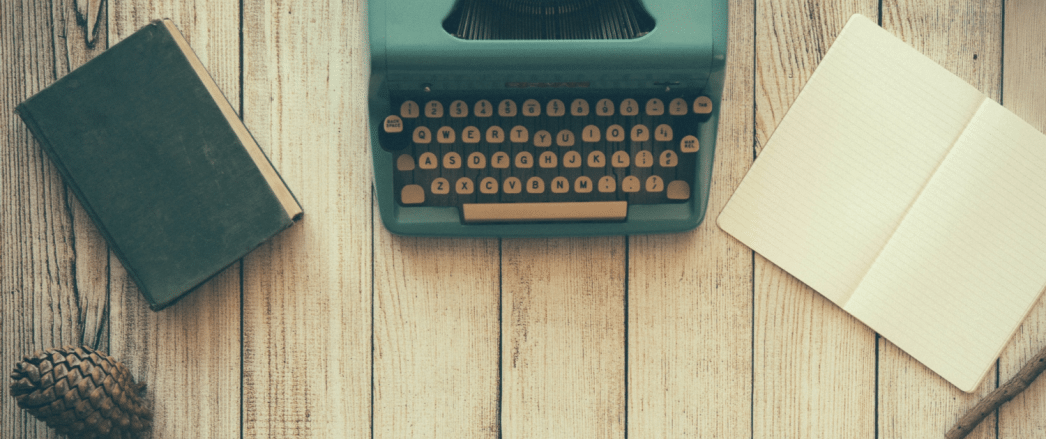
One Comment on “Why a FAQ is not answering your question and what you should do instead”
Pingback: There are only two types of questions - fun or uninspiring - Ticketbird - We save the word